INON UFL-G140 SD UNDERWATER SEMI-FISHEYE CONVERSION LENS
INON UFL-G140 SD UNDERWATER SEMI-FISHEYE CONVERSION LENS
Couldn't load pickup availability
The UFL-G140 SD provides wild wide underwater footage nearly same view angle as using action camera on land.
Compatible camera
- GoPro® HERO12 Black
- GoPro® HERO11 Black
- GoPro® HERO10 Black
- GoPro® HERO9 Black
- GoPro® HERO8 Black
- GoPro® HERO7 Black
- GoPro® HERO6 Black
- GoPro® HERO5 Black
- GoPro® HERO+LCD
- GoPro® HERO+
- GoPro® HERO
- GoPro® HERO4
- GoPro® HERO3+
- GoPro® HERO3
- OLYMPUS STYLUS TG-Tracker
- SONY FDR-X3000/X3000R
- SONY HDR-AS300/AS300R
Ultra Wide Even Underwater
Though an action camera is equipped with ultra wide lens, its coverage underwater will dramatically narrow down due to different refraction ratio between air and water.
For example, maximum angle of view of GoPro® HERO12 Black is approx. 156° on land which will narrow down to approx. 94° when we put the camera in genuine dive housing and bring it underwater due to different refraction index. The INON UFL-G140 SD provides ultra wide semi-fisheye imaging with angle of view 140° underwater enabling wild underwater video work only with action cameras.
* Measured angle of view by INON or calculated angle of view underwater based on the measured angle of view. Not confirmed by camera manufacture. The measured angle of view of “HERO3+ Silver Edition” is approx. 142°(air) which is less wide than the “Black Edition”. So angle of view underwater with this lens is less than 140°. The “HERO3+ White Edition” has not been tested.
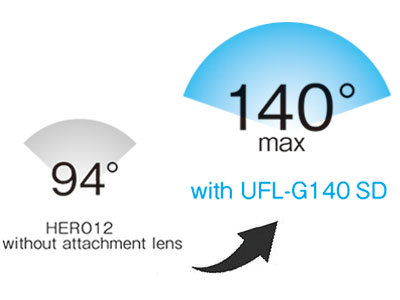
Dynamic CFWA Imaging
Shooting through the INON UFL-G140 SD lens enables you to shoot a subject at close range to benefit deformed and/or perspective result.
The native depth of field (DoF) of the GoPro® HERO12 Black on land is approx. 60cm/2ft to ∞. With the INON UFL-G140 SD, DoF underwater will be extended to 4cm/1.6in to ∞ closer to camera side.
* DoF on land is based on focal length/aperture of camera lens and pixel pitch of the image sensor. DoF underwater is measured from "the forefront of the lens".
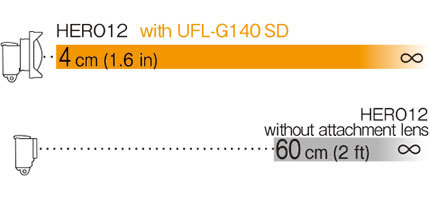
Professional-level Image Quality
The UFL-G140 SD is constructed of 4 elements in 4 groups. Rear element is made from high refractive index glass lens to minimize whole size dramatically without sacrificing performance. Front acrylic dome has five layers multi-coating on its inner surface providing as same grade of image quality as like optical glass dome at affordable pricing.

*Note that a lens adapter other than INON SD Front Mask may degrade image quality significantly as such adapter is not optimized for use with INON lens. Using such an adapter is not recommended and may void product warranty.
Speedy Lens Exchange by SD Mount
Bayonet INON SD Mount compatible to support friendly and speedy lens exchange underwater. Compatible with AD Lens Holder to hold a lens when not in use.

| Size | 93.4mm / 3.7in (Diameter), 41.8mm / 1.6in (Length) (including Lens Hood) |
| Weight | [air] 300g / 10.6oz [underwater] approx. 153g / 5.4oz (including Lens Hood) |
| Mount system | INON SD Mount |
| Depth rating | 60m / 196.9ft |
| Body material/finishing | Corrosion resistant aluminum alloy / rigid black alumite, PC etc. |
| Lens material/coating | Optical glass/both side coating, Optical plastic/both side hard coating, inner multi-coating |
| Lens construction | 4 groups 4 elements |
| Max. view angle (*1) | 140.0°(underwater) |
(*1) Maximum angle of view underwater. It varies among different action cameras.
| Mfr. | Camera | Depth of field with UFL-G140 SD (*2) |
| GoPro (*3) | HERO12 Black HERO11 Black HERO10 Black HERO9 Black HERO8 Black HERO7 Black HERO6 Black HERO5 Black HERO4 HERO3+ Black HERO HERO+ HERO+ LCD |
4cm / 1.6in to ∞ |
| HERO3 BLACK | 10cm / 3.9in to ∞ | |
| OLYMPUS | TG-Tracker | 1cm / 0.4in to 80cm / 2.6ft |
| SONY | FDR-X3000 HDR-AS300 |
4cm / 1.6in to ∞ |
(*2) Measured DoF from foreground of the lens surface. Divide by 1.33 for visual distance underwater.
(*3) Measured distance underwater for GoPro® HERO12 Black/HERO11 Black/HERO10 Black/HERO9 Black/HERO8 Black/HERO7 Black/HERO6 Black/HERO5 Black/HERO4/HERO3+ Black/HERO3 Black/HERO/HERO+/HERO+ LCD. Other Edition has not been tested.
[When using the UFL-G140 SD]
* The UFL-G140 SD is designed only for underwater use. When using on land, distant subject is not in focus, angle of view is not as wide as rated and vigentting is observed.
[When using for GoPro®]
* Always set camera's Field of View (FOV)/Digital Lenses to [WIDE]. Using [Linear] or [Narrow] won't bring optimal performance of this lens.
* When using with HERO11 Black and HERO12 Black, shoot in 4:3 or 16:9 aspect ratio as vignetting will occur in 8:7 or HyperView mode.
*When shooting 4K 9:16 or 1080p 9:16 with HERO12, the lens hood tips will appear in a clip. Remove the lens hood or use 4:3 or 16:9 shooting mode. (HERO12 only)
* [SuperView™] mode is not recommended. The SuperView™ mode stretches both ends of the image inside the camera to fit into a 16:9 aspect ratio from originally obtained 4:3 aspect ratio image by the camera sensor. Since the edges of the frame are stretched horizontally, attaching a wide-angle lens further stretches the edges of the frame, resulting in an unnatural image.
* Set the camera's image stabilization (HyperSmooth) to [Standard], [High], or [On]. Setting to [Off] will cause vignetting in image corners, and [Boost] will crop the image significantly.
* The FOV/Digital Lenses setting [Wide] in Photo mode causes vignetting in image corners.
* Since this lens provides ultra wide angle of view, it is recommended to set Spot Meter to [ON] when using external lighting source (LED flashlight etc.). Setting Spot Meter to [OFF] may have washout if the external lighting device aims center of the frame.
[When using for TG-Tracker]
* Activate image stabilization function of the camera while shooting video to avoid vignetting. When taking still images, do not use attachment lens to avoid significant vignetting on image corners.
* Since the camera is designed to offer optimal focusing performance for close range subject, usable range of DoF (depth of field) with this lens is "1cm/0.4in to 80cm/2.6ft" and distant subject beyond this range gets blur.
[When using for FDR-X3000/HDR-AS300]
* Select SteadyShot (Movie) [Act] when shooting video as [Std] and [OFF] cause slight vignetting. Select SteadyShot (Still) [ON] when shooting still image. Excessive camera movement may result vignetting even SteadyShot (Movie) [Act] is selected.
* Always set camera's angle setting to [Wide]. Using [Medium] or [Narrow] won't bring optimal performance of this lens.
Share


